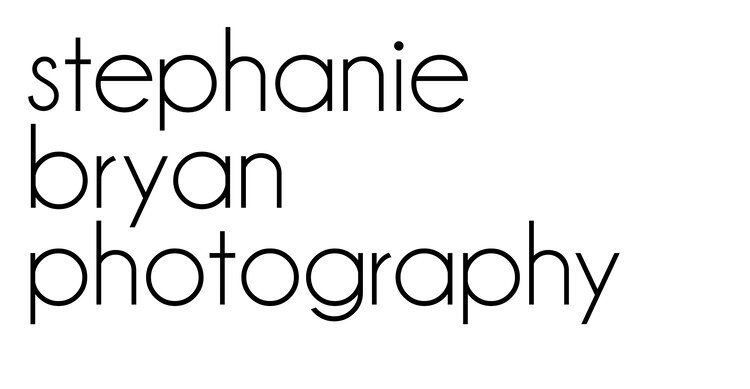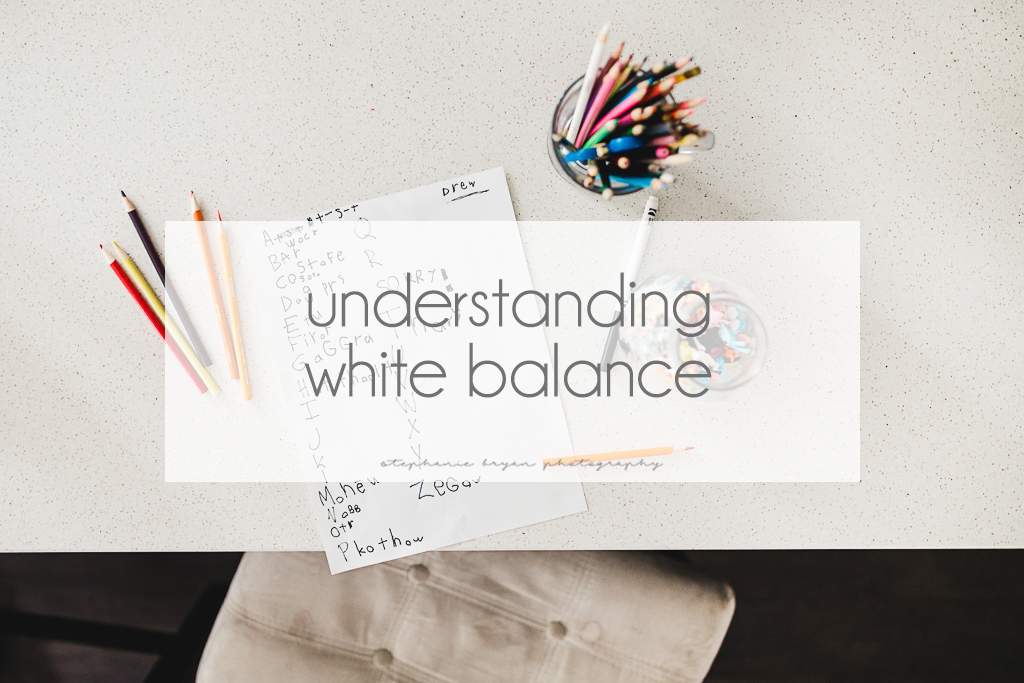Whether you have a blog or post regularly on social media, you are showcasing something when you post a photograph. Maybe it's your family, or new bedding...or your favorite book or best cup of coffee. Maybe you do sponsored posts or help promote your favorite products on Instagram! The key to these "product" photos is making them stand out and shine. Here are some of my top tips for stepping up your product photography game.
1. Start with a clean base.
My "clean base" is usually a white surface. I painted my office desk white just for this purpose and I also keep a few foam poster boards handy to use as my background as well. A clean surface can be anything from your wooden floors to your marble counter tops. You don't need to go out and purchase a ton of background surfaces for this purpose at all. Look around your home and see what you've got (wooden floors, cutting boards, tile floors, counters, desktops, rugs, blankets...). If you are looking plain and simple, I recommend the cheap foam poster boards from Target or the craft store. These babies literally cost pennies and they work perfectly to create a good starting base for your products!
2. Use a reflector
When I'm shooting products, I typically always start with a clean base and then prop up one of my handy white poster boards alongside my products to help act as a reflector. This reflector helps minimize weird shadows cast on my surface and adds more light to my products. You can totally use a photography reflector here as well if you have one. I've just found that it's easier to keep my poster boards stacked together and then "build" kind of a frame around my products to guide my light.
3. Shoot in natural light during the middle of the day if possible
Natural light is a must for product photography (unless you're working in a studio where you can manipulate the lighting to your liking). I like to stage and shoot my product shots during the middle of the day when the sun is above my house and harsh light isn't streaming into my window. If you pay attention to your house, you will notice the color of the light changes throughout the day (just like it does outside). I like mid-day because the lighting is more neutral in color and I always set my white poster boards up close to a window (making sure my boards are not in of any harsh light or shadows).
4. Use a tripod
I'm pretty sure my head or face might be crooked because rarely do I get a straight, level shot when shooting looking down. Using a tripod and live view mode on my camera has been a game changer for any product photography I do. I shoot WAY less + get it right more often. By using a tripod, I also don't have to worry about my shutter speed or possible camera shake.
5. Plan it out...just a little
Before you even begin to shoot your product, try to envision the end result. Are you looking for something clean and simple? Colorful and bold? Knowing where you want to end up will help you get there faster and will keep you from wanting to pull your hair out as you shoot. I start with an idea in mind and then gather any additional props or objects I want to add into my photo. Adding a little color to your photo can really make your image pop and stand out. Simple props (candles, flowers, fabrics) can accent the main product without taking over the entire image. I am also a BIG fan of lines and composition, so I am frequently rearranging/tilting/moving my objects until I'm happy with the set up.