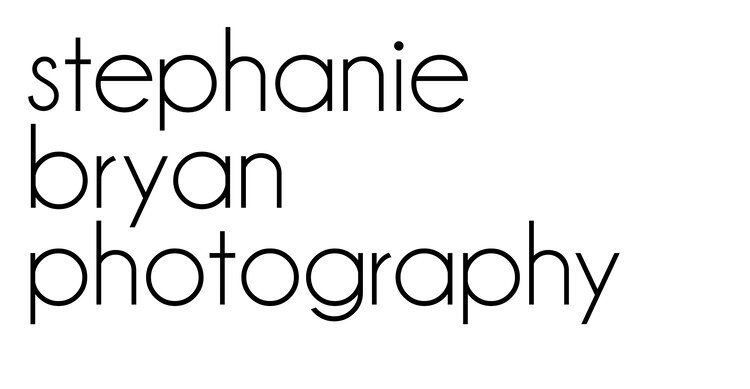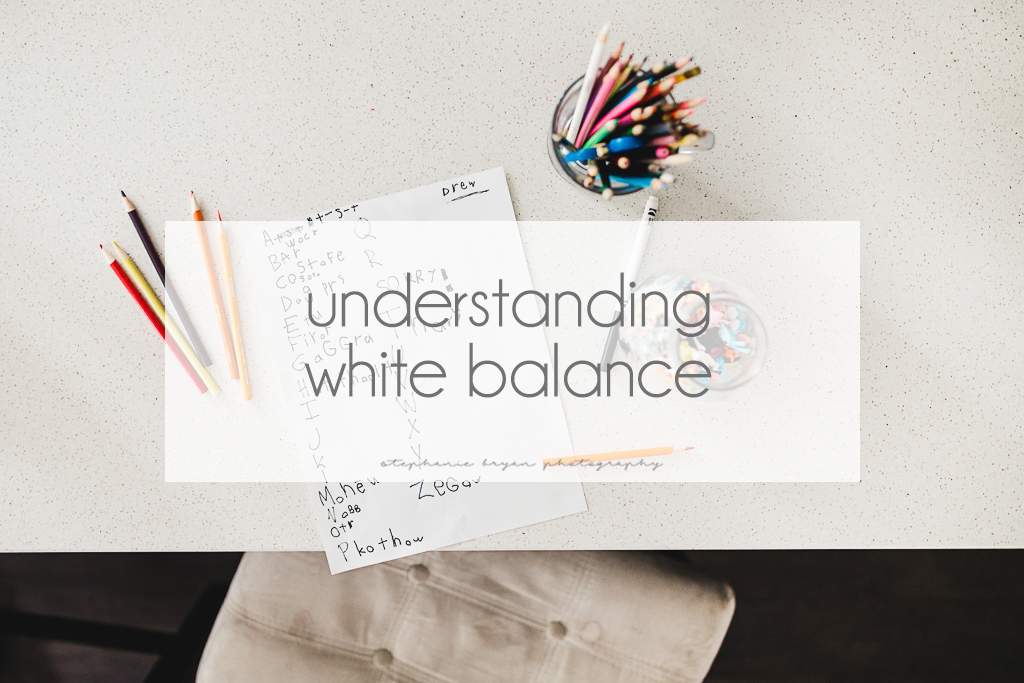Understanding white balance and how it effects your image is another crucial part to this whole photography process. If the white balance of an image is off, skin tones might look weird, whites could have blue, grey or yellow color casts and the overall "feel" of the image will likely be too warm or either too cool.
What is white balance?
White balance is the balance of colors within your image and removal of any color casts so that whites will be a true white. What happens is your camera's sensor reads the temperatures of the illuminated colors and attempts to "neutralize" the colors by either adding in warmth or removing warmth. The human eye naturally adjusts whites to look white regardless of the type of light you are in, however, your camera just isn't that smart.
Adjusting your camera's white balance
Most DSLRs have a few different options when it comes to setting and adjusting white balance. The default setting is auto, or AWB, which will try to "neutralize" the temperature in your image to make the whites a true white. If you aren't happy with the colors in AWB, you have three options!
1. Adjust your white balance according to your light source. . You can do this in your camera settings options by selecting "white balance" and then toggling to your preferred lighting preset (daylight, shade, cloudy, tungsten, flash, etc...).
2. Manually set your white balance by using a grey card, Expodisc or true white object. To do this, you will need a grey card/Expodisc or an object that is truly white and you will want to use the light that is in your scene. After you focus and shoot using your grey card/Expodisc, set the "custom white balance" using the image captured. With this method, you will have to reshoot and change your white balance if your lighting changes.
3. Set the color temperature (Kelvin). If you want to be more precise with your white balance, you can numerically assign a temperature (Kelvin). Below is a Kelvin chart of the various temperatures and how the the color of the light changes as the temperature changes (and a side note here - I totally just made this myself according to how I interrupt Kelvin. It's definitely not exact.).
The light around us is constantly changing throughout the day and just paying attention to the light can be a tremendous help in determining how to set your Kelvin. Ever notice the sky is orange and golden at sunrise and sunset or blue during high noon on a clear day? If so, then you are already halfway there to understanding Kelvin. Dialing your Kelvin higher is going to add more warmth to your image, while inversely, dialing your Kelvin lower is going to add more coolness to your image. How much to change your Kelvin is going to depend on the light source. By changing your Kelvin settings according to the color temperature, you can help to "neutralize" the colors making your colors more true to their natural shade.
To keep things simple, I try to remember: 2800 (sunrise/sunset), 5200-5500 (indoor photos), 6500-7500 (overcast sky, shade).
How to determine which white balance is right for you
It really is a personal decision when it comes to white balance and deciding which one is best for you. Before I even understood what Kelvin was, I shot in auto ALWAYS. And I was totally fine with that. I knew I was going to have to warm my images up in post-processing and since I always shoot in RAW, that really wasn't a big deal. I know a whole slew of photographers who keep their white balance on AWB and are good to go.
Personally, I do a mix of Kelvin and AWB depending on where I am the light around me. I took the time to understand Kelvin and I know how I changing my color temperature can affect my images (which I totally think you should do!!). That was step one. When I had a good understanding of Kelvin, I felt comfortable using AWB as I wanted. If I am working with lots of natural daylight and the light is pretty consistent and not changing, I will change my Kelvin settings and keep my camera on the same setting for the entire shoot. I also prefer Kelvin in tricky lighting situations, like lamplight, dusk, sunset and sunrise. I like having control of my white balance when the light might be different than just "normal daylight". In the photo above, I used Kelvin to find a good color temperature for the light source in my image (lamplight). However, if I'm somewhere and the lighting is changing every other second (like clouds rolling over, moving from room to room in client's homes), I might stick with AWB. It just depends on the lighting I'm in and how much time I'm going to have to change my settings. I do have both a grey card and an Expodisc, but I've found that I prefer using Kelvin for consistent lighting, or using AWB when the lighting is constantly changing.
Clear as mud, right??? :)
I promise it gets easier to understand the more you practice! Like always, I suggest just grabbing your camera and playing around with the different white balance settings, custom white balance and Kelvin! Practice on a still object and change your settings. See what happens when you use the various white balance presets....then change to Kelvin and see how the color temperature changes as the Kelvin changes. You'll be a white balance pro in no time!
looking for more inspiration + tips?