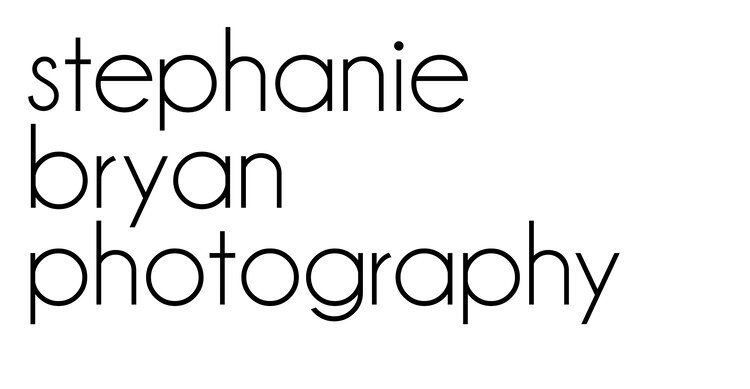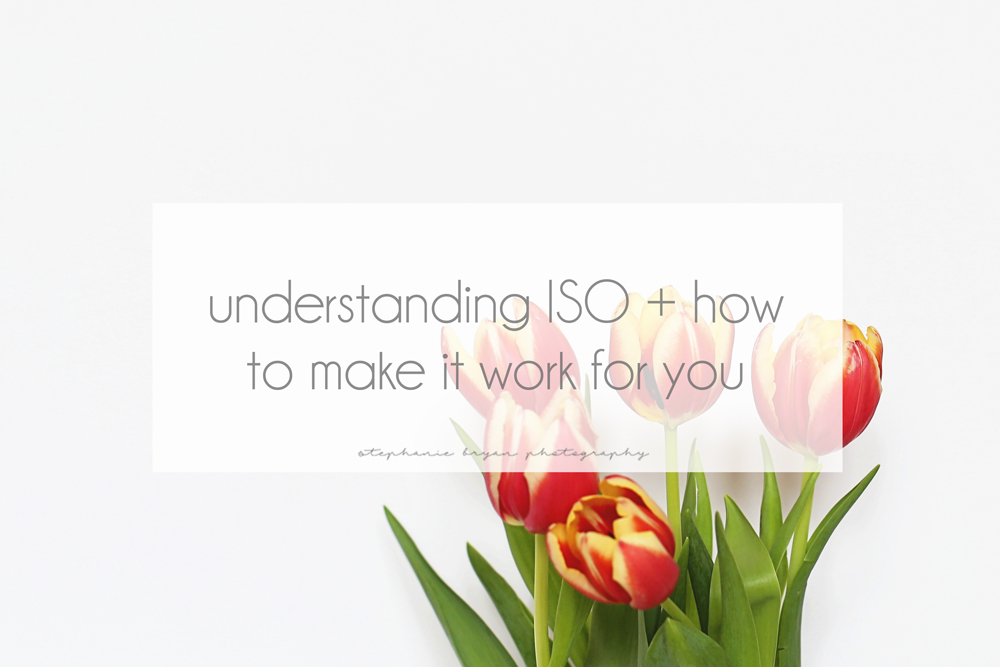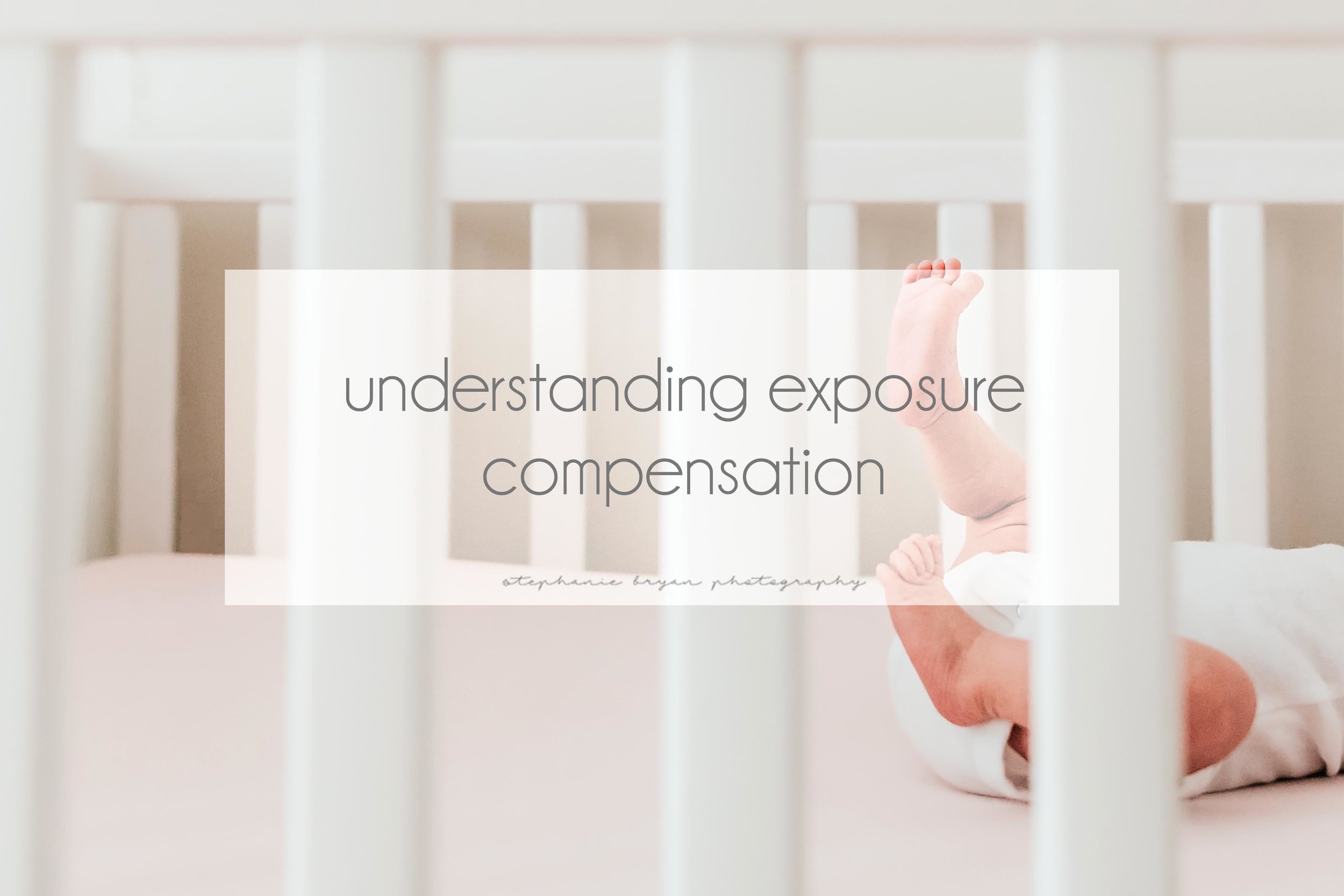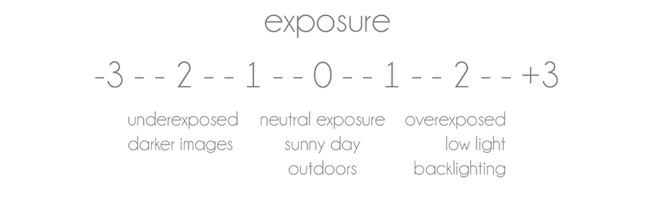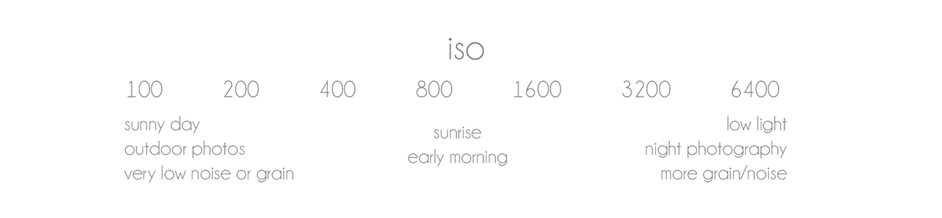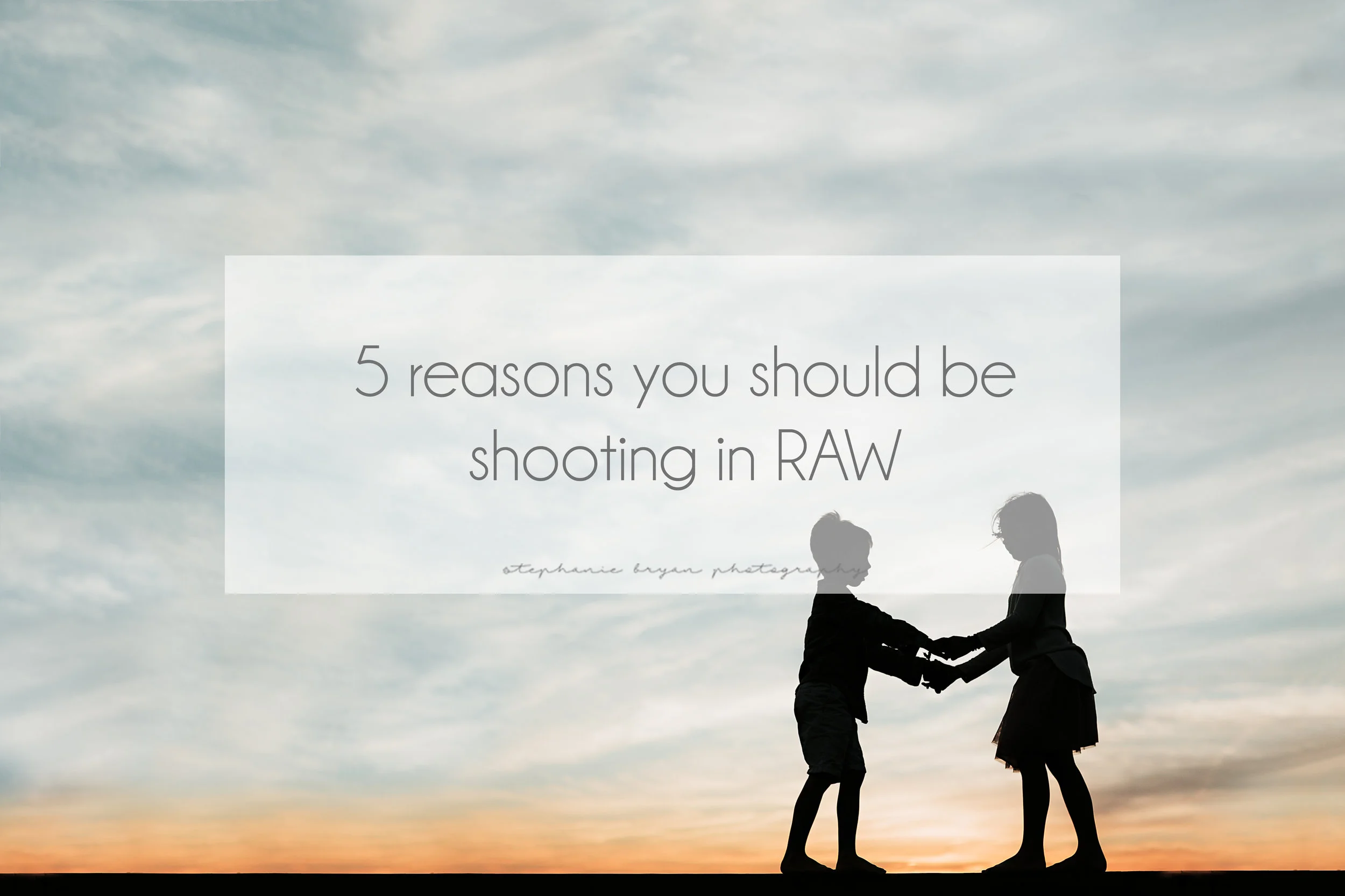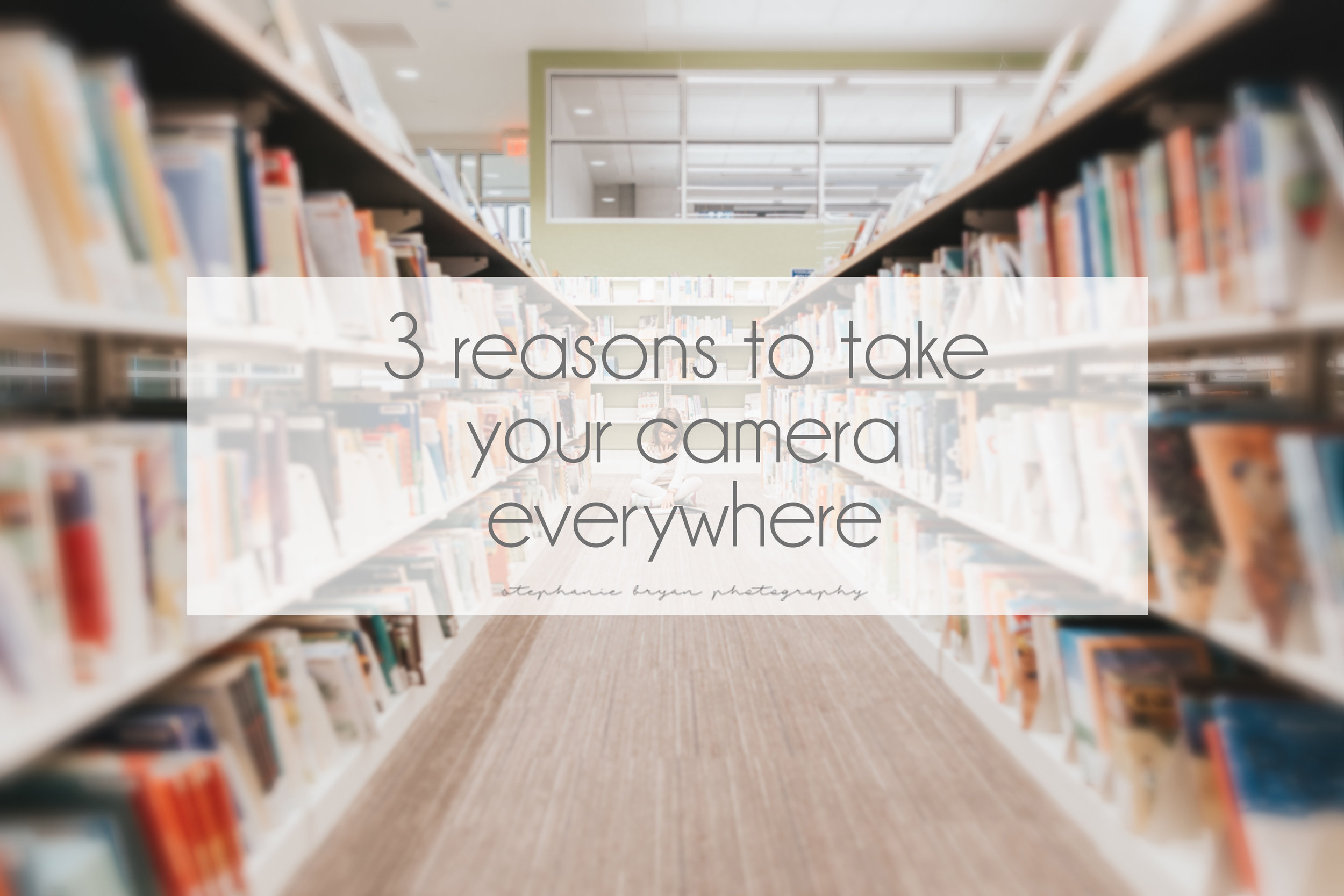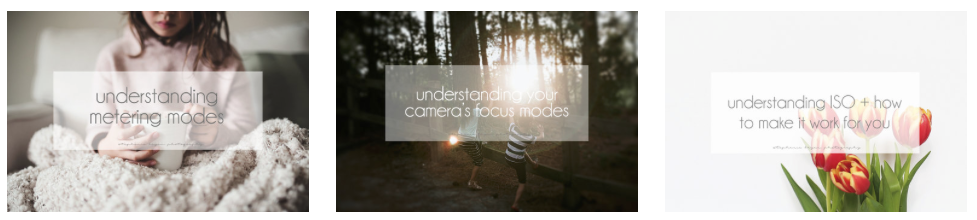Gimme all the babies.
I never tire of spending the day with a new little one + their sweet family. It really is such an honor to be welcomed into someone's home...a family's new life...and allowed to document those moments together.
My favorite part of any session is being able to connect with all the mamas and daddies. I always strive to make everyone feel comfortable and at home...not stressed or worried about pictures or certain moments being captured.
Amelia's mama, Ann, is an amazing photographer, so naturally she was completely at ease with our session. We cuddled baby Amelia, chatted, chased her sweet son around the house and snapped some pictures. It was my very favorite way to start any Saturday!
Thank you so much, Tobler family, for allowing me to capture a glimpse of your wonderful life together with sweet baby Amelia. xo