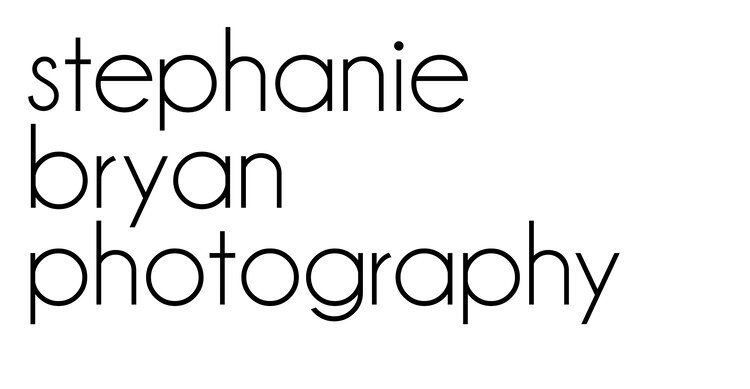I don't think I could pick just ONE favorite tool in Lightroom, but if someone made me, it would probably be the HSL panel. After my applying my basic edits, I spend a good amount of time in the HSL panel. This panel is great because you can edit the hue, saturation and luminesce of a specific tone. I use this tool ALL THE TIME with skin tones. Probably like many of you, I have a love-hate relationship with skin tones. They can totally make or break an image and getting them "just right" sometimes seems impossible. The HSL panel is great because you can select either a certain tone, or a group of tones, and edit them to your liking! Check out the video below to see how I use this panel, as well as my little trick for editing skin tones!
Check out the video below to see how I use this panel, as well as my little trick for editing skin tones!
Thanks for stoping by and let me know if you have any questions or are interested in learning about any additional Lightroom tools! xo