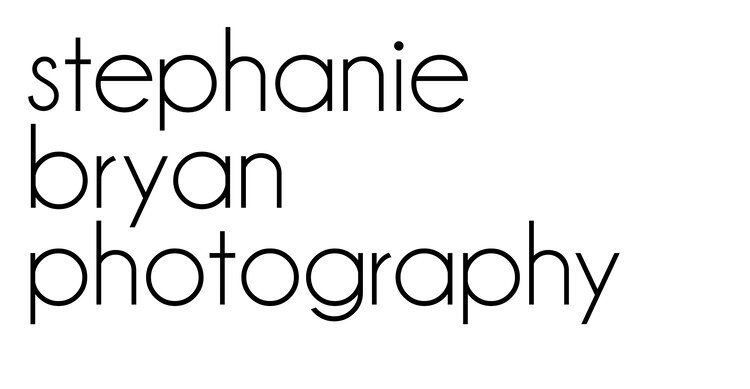I've gotten a lot of requests from many of you who are interested in learning Photoshop and how to use its various tools. Photoshop is a crazy involved program, as I'm sure you know, and I probably only really know the basics. Everything I know and do is completely self-taught by trial and error. I started with Photoshop Elements way back in the day and just tried to read, watch and learn as much as I could to help me edit my images the way I like them.
To help you all have a better grasp of the BASICS of Photoshop, I thought I would spend this week walking you through my understanding of some of the aspects of Photoshop. As I mentioned, I am completely self-taught, so it's highly likely I don't use the tools exactly as they should be used or to their full capacity - just FYI for all you Photoshop experts out there who might cringe watching me, lol!
Ok! Now that that disclaimer is out of the way.... Just like any new camera, lens or equipment, the very best way to learn is to practice, practice, practice. I highly recommend downloading the FREE trial, opening a few photos and playing around. I promise it's the best way to learn, and as long as you have your original photo saved somewhere, you will be a-okay!
The first thing to understand (I think) is the Photoshop tool bar. This bar is either placed at the top of side of your screen and is a quick link to most of the tools available in Photoshop. Below is a handy-dandy tool bar cheat sheet if you want to print it out or save for reference!
Because I'm a very visual learning, I decided to do a quick video overview of the various tools and how I use them! If you are completely unfamiliar with PS, then this video will likely be helpful to you! If you've dabbled in PS before, most of what I'm sharing will be pretty familiar to you!