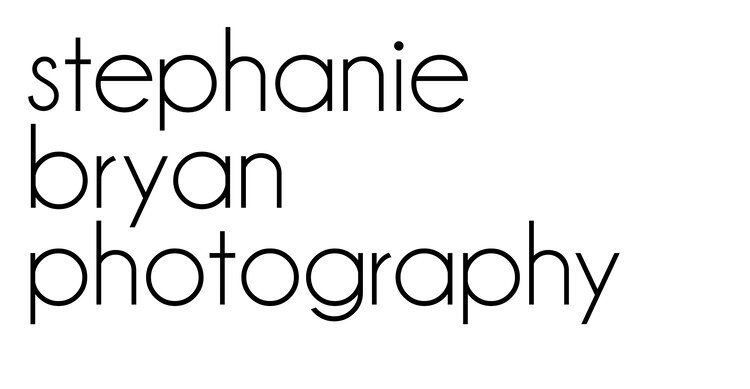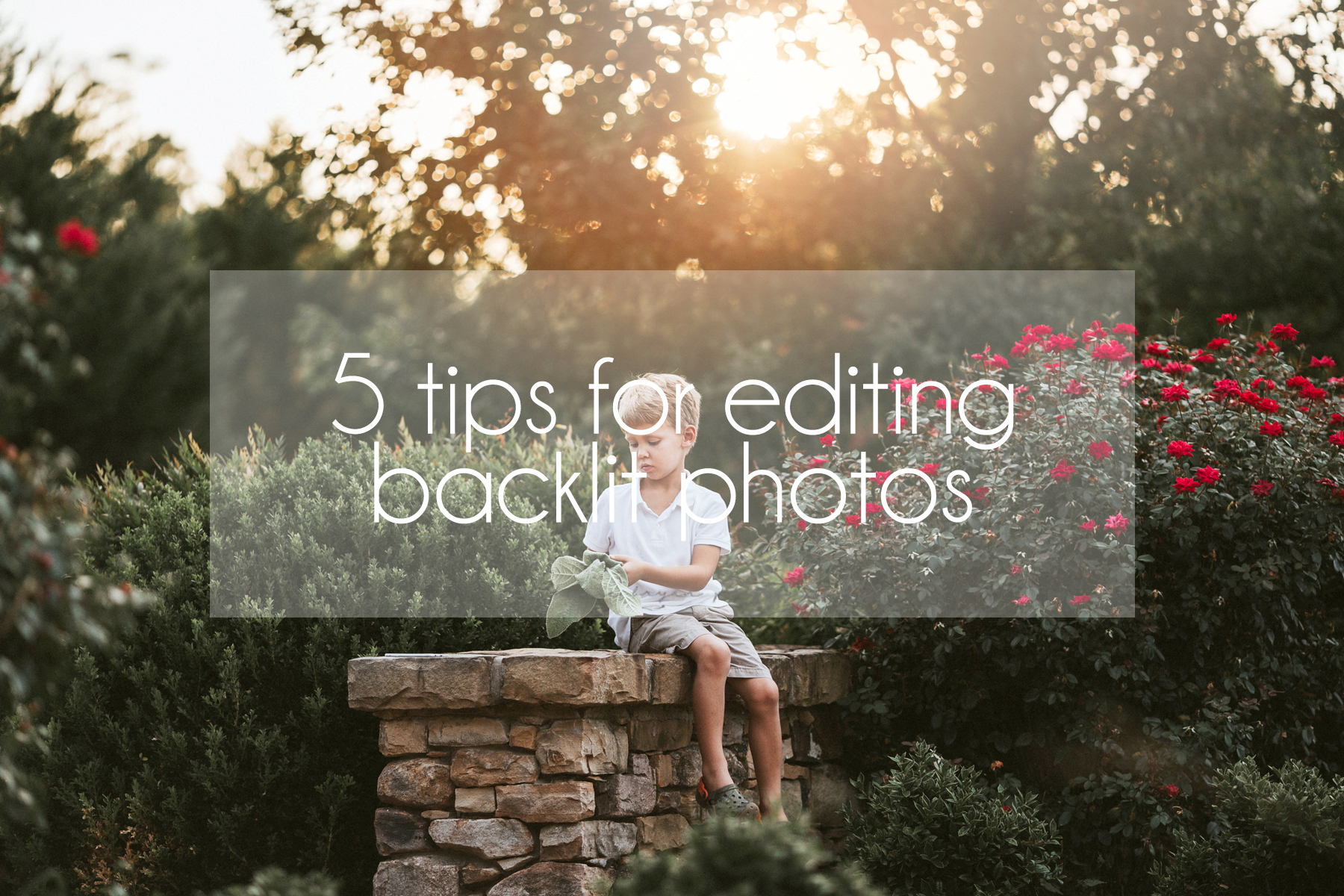Backlit images have SO much more light than just your typical side lit or front lit photo. This extra light (and often haze) makes for those dreamy, magical images, but often editing them seems to take more work and more tweaks. There are a few things I do to almost every backlit image to make them pop. While I adjust all of these same settings with a typical image, I find that I have to apply these effects slightly stronger than I normally would. Obviously, it all depends on the image at hand and what look you are going for, but here are the things I typically do to ever backlit image!
1. Adjust temperature.
Even though I shoot in Kelvin, I find myself always warming my image up in post-processing. I feel like these backlit images just scream warmth, so I try to bump up my temperature to make it match how the image appeared to the naked eye. Warming up the image seems to make everything pop just a little bit more.
2. Increase contrast.
I push my contrast quite a bit with backlit images. The haze and extra light can often soften the subjects and decrease the depth/dimension of the image and increasing the contrasts brings those details back.
3. Decrease highlights.
Digital cameras seem to really pull out those highlights. I always decrease my highlights by about -10 to -20 (or even sometimes completely) depending on the image. If I have more of landscape image, I will use a graduated filter to reduce the highlights (and maybe even the exposure) of the sky. Shooting in RAW gives me the ability to bring back those sky details, which I just love!
4. Increase clarity.
Clarity acts similarly to contrast, so for backlit images, I always bump my clarity up to +5 to +10. A little goes a long way with the clarity slider, and I definitely recommend playing around to see what works best for your photo!
5. Increase luminance.
I love adding luminance to the warmer tones in my image. I feel like it makes the image pop even more. I typically increase both the yellow and orange luminance sliders to add a little more light to those tones!