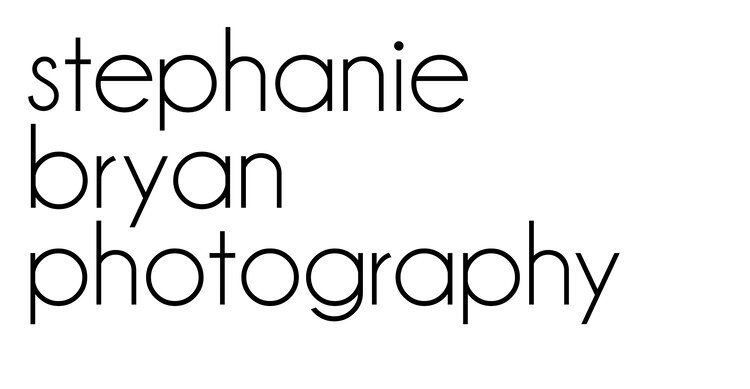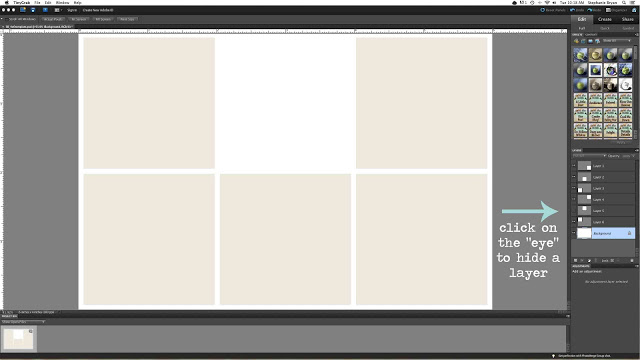i thought i would share a little layered template i created for my insert this week. i tend to have lots of photos, so multiple pictures on one 4x6 photo works well for me.
i also like to change things up a bit and add either journaling or embellishments on my grid pictures.
here's how i use my layered psd...
this is the file i created using photoshop elements.
you can use it as it is...with 6 slots for photos. these squares are roughly 2x2 each and are perfect for instagram photos.
when you open the psd file, you will see the layers #1-6 on the right hand side (as pictured with the arrow).
as above in my project life insert, i sometimes like to "hide" a layer to leave a white space for journaling or embellishments. for the insert, i cut down one of the dear lizzy cards for that spot and sewed it into place.
click on the little "eye" next to the layer you want to hide. you'll see that box disappear after you click on the eye icon.
for the photo on the front of the insert, i "hid" the two layers on the right to make space for my title.
i love how the white space makes the photos pop.
click below to download the layered template
let me know if you have any questions or need any help with this. i just play around with pse so i don't know too much, but i'm happy to help if i can!!
thanks for stopping by!